By Tobias Isakeit • Difficulty: Easy
Use this guide to remove an old or worn out battery in your Toniebox.


- Put the Toniebox on a flat surface (e.g. a desk or a workbench).
- Apply some pressure and turn the Toniebox counterclockwise to unlock the two clips beneath the bottom plate.

- Remove the bottom plate.

- Remove the Phillips #1 screw on the bottom of the Toniebox.

- Lift the inner part out of the foam housing.


- Unplug the battery connector from the main board by gently pulling the cables.
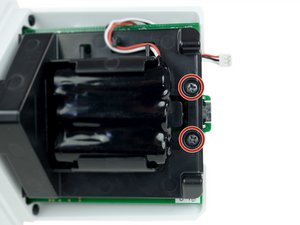


- Losen the two screws next to the battery. Don't remove them.
- Lift the main board a bit to widen the gap between the white plastic housing.


- Feed the battery cable from behind the main board and out of its plastic guide hooks.



- Use a spudger or finger to push down the plastic latch that keeps the battery in place.
- Push the battery out of its frame.

- Remove the battery.
To reassemble your device, follow these instructions in reverse order.
Take your e-waste to an R2 or e-Stewards certified recycler.